1.加载方式
JS
window.onload:必须等待网页中所有的内容加载完毕之后(包括图片)才能执行。
而且不能同时编写多个window.onload。如果有,则最后一个是有效的
jQuery
$(document).ready():网页中所有DOM结构绘制完毕后就执行,可能DOM元素关联的东西还没加载完。
能同时编写多个$(document).ready() 查看全文
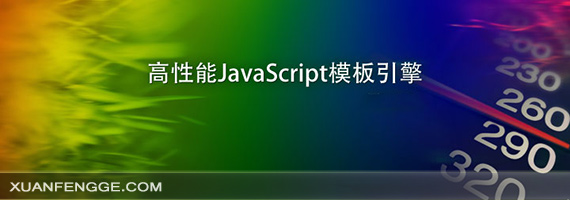
JS
window.onload:必须等待网页中所有的内容加载完毕之后(包括图片)才能执行。
而且不能同时编写多个window.onload。如果有,则最后一个是有效的
jQuery
$(document).ready():网页中所有DOM结构绘制完毕后就执行,可能DOM元素关联的东西还没加载完。
能同时编写多个$(document).ready() 查看全文
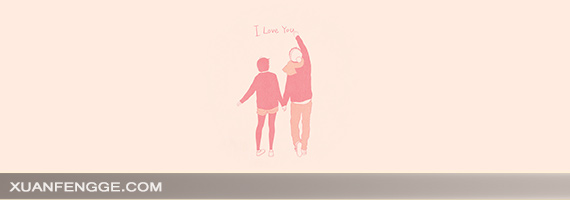
致我们 呼啸而过的青春:
我们,不要去羡慕别人所拥有的幸福。你以为你没有的,可能在来的路上;你以为她拥有的,可能在去的途中。有的人对你好,是因为你对他好;有的人对你好,是因为懂得你的好。 —— 成熟不是心变老,而是眼泪在眼睛里打转,我们却还能保持微笑;总会有一次流泪,让我们瞬间长大。

1.人生若只如初见,何事秋风悲画扇。等闲变却故人心,却道故人心易变! 骊山语罢清宵半,夜雨霖铃终不怨。何如薄幸锦衣儿,比翼连枝当日愿! –纳兰性德
2.看庭前花开花落 望天上云卷云舒
3.如果情感和岁月也能轻轻撕碎,扔到海中,那么,我愿意从此就在海底沉默。你的言语,我爱听,却不懂得;我的沉默,你愿见,却不明白。 张爱玲
4.相爱时,我们明明两个人,却为何感觉只是独自一人?分开后,明明只是独自一人,却为何依然解脱不了两个人?感情的寂寞,大概在于:爱和解脱,都无法彻底。——徐志摩
5.宠辱不惊,看庭前花开花落;去留无意,望天空云卷云舒。–幽窗小记
6.我纯洁的一刻,远胜你邪恶的一生。 –《天生杀人狂》 查看全文

平时当你使用css定义字体时你可能会这样做:
|
1 2 3 4 5 6 |
font-size: 1em; line-height: 1.5em; font-weight: bold; font-style: italic; font-variant: small-caps; font-family: verdana,serif; |
我们可以简写这些样式:
|
1 |
font: 1em/1.5em bold italic small-caps verdana,serif; |
现在好多了吧,不过有一点要注意:使用这一简写方式你至少要指定font-size和font-family属性,其他的属性(如font-weight, font-style,font-varient)如未指定将自动使用默认值。
查看全文

网页布局中,有时会出现页头及页脚固定高度,中间内容部分自适应高度,这需要怎么实现呢?
http://xuanfengge.com/demo/201407/resize/
|
1 2 3 4 5 6 7 8 9 10 11 12 13 14 15 16 17 18 19 20 21 22 23 24 25 26 27 28 29 30 31 32 33 34 35 36 37 38 39 40 41 42 43 44 45 46 47 48 49 50 51 52 53 54 55 56 57 58 59 60 61 62 63 64 65 66 67 68 69 70 71 72 73 |
<html> <head> <meta http-equiv="Content-Type" content="text/html; charset=gb2312" /> <title>Copterfly's Blog</title> <style type="text/css"> *{ margin:0; padding:0; } html,body{ padding:0 !important; padding:100px 0; width:100%; height:100%; overflow:hidden; } #header{ position:absolute; top:0; width:100%; height:100px; background:green; line-height:100px; text-align:center; } #middle{ position: absolute!important; top:100px!important; height:auto!important; position: absolute; top:100px; height:100%; bottom:100px; width:100%; background:#ffc; text-align:center; overflow: auto; } #footer{ position:absolute; bottom:0; width:100%; height:100px; background:red; line-height:100px; text-align:center; } </style> </head> <body> <div id="header">抬头</div> <div id="middle"> 1页中<br /> 2页中<br /> 3页中<br /> 4页中<br /> 5页中<br /> 6页中<br /> 7页中<br /> 8页中<br /> 9页中<br /> </div> <div id="footer"> 页脚 </div> </body> </html> |