前言
ie6不支持最大高度等,可以使用css表达式或者js来实现,但考虑到css表达式太影响性能就不用考虑了。
max-height
|
1 2 3 4 5 6 7 8 9 10 11 12 |
//直接操作需要的元素 var container = document.getElementById('container'); container.style.height = (container.scrollHeight > 199) ? "200px" : "auto"; //定义函数,多次调用 function setMaxHeight(elementId, height){ var container = document.getElementById(elementId); container.style.height = (container.scrollHeight > (height - 1)) ? height + "px" : "auto"; } //调用函数 setMaxHeight('container1', 200); setMaxHeight('container2', 500); |
max-width
|
1 2 3 4 5 6 7 8 9 10 11 12 |
//直接操作需要的元素 var container = document.getElementById(elementId); container.style.width = (container.clientWidth > (width - 1)) ? width + "px" : "auto"; //定义函数,多次调用 function setMaxWidth(elementId, width){ var container = document.getElementById(elementId); container.style.width = (container.clientWidth > (width - 1)) ? width + "px" : "auto"; } //调用函数 setMaxWidth('container1', 200); setMaxWidth('container2', 500); |
min-width
|
1 2 3 4 5 6 7 8 9 10 11 12 |
////直接操作需要的元素 var container = document.getElementById('container'); container.style.width = (container.clientWidth < width) ? "500px" : "auto"; //定义函数,多次调用 function setMinWidth(elementId, width){ var container = document.getElementById(elementId); container.style.width = (container.clientWidth < width) ? width + "px" : "auto"; } //调用函数 setMinWidth('container1', 200); setMinWidth('container2', 500); |

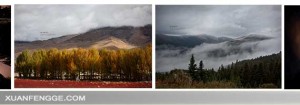




暂无评论