前言
本文介绍关于轩枫阁V3主题开发内容,分为移动端和PC端。
移动端
针对移动端主题的开发处理主要有表格滚动条、纯文本简介、搜索标签、文件模块、loading加载、判断页面类型、微信图片预览等。
表格处理
文章里面的表格,经常宽度会大于移动设备屏幕的宽度,所以给表格加上滚动条尤为重要。
WP在编辑文章插入表格时,会插入table标签,外层并没有特殊的class来标记含有表格,所以无法直接通过CSS的方式加上横向滚动条。
1. JS判断表格,给外层加上指定Class。这种方法实现的会比较不友好。
2. 通过PHP给table表格加上class
|
1 2 3 4 5 6 7 8 9 10 11 12 13 14 15 |
// functions.php代码 function table($content){ if(!is_feed() || !is_robots) { $content = preg_replace('/<table(.*?)>(.*?)<\/table>/s', '<div class="table"><table$1>$2</table></div>', $content); } return $content; } // 文章内容 add_filter('the_content', 'table'); // CSS代码 .table{ overflow: auto; -webkit-overflow-scrolling: touch; // 移动端流畅滚动 } |
纯文本简介
移动端的文章摘要为2行文字…,所以需要PHP输出纯文本。
|
1 2 3 4 5 6 7 8 9 10 |
// 获得纯文字简介 function get_pure_expert($length=240){ $content = get_the_content(); $trimmed_content = wp_trim_words( $content, $length, '' ); echo $trimmed_content; } add_filter('get_pure_expert', 'get_pure_expert'); // 模版中使用 <?php get_pure_expert(160);?> |
搜索标签
移动端的搜索页面,点击搜索框后,会在页面随机显示标签,可点击标签搜索。
|
1 2 3 4 5 6 7 8 9 10 11 12 13 14 15 16 17 18 19 20 21 22 |
// JS获取标签 $.ajax({ url: 'http://www.xuanfengge.com/?action=tag', type: 'get', beforeSend: function() {}, error: function(error) {}, success: function(data) { tagList.html($(data)); } }); // PHP代码 functions.php // 输出标签 function tagLoad(){ if(isset($_GET['action'])){ if($_GET['action'] == 'tag'){ echo wp_tag_cloud('smallest=14&largest=14&unit=px&number=32&order=RAND'); die; } } } add_action('init', 'tagLoad'); |
文件模块
WP中,除了可以<?php get_header();?>引入header.php文件之外,对于公用的小文件模块,可以单独命名并引入。
如上面的标签搜索页面,在WP的文件中是没有的,但是很多页面都需要引入,这时候可以命名为search-index.php,通过get_template_part方式引入。
|
1 |
<?php get_template_part('category', 'list');?> |
loading加载
关于文章列表的loading,在页面滚动到底部的时候,需要显示loading,同时加载下一页文章。
由于移动端是在滚动缓冲停止后才会触发scroll,使得loading是不是及时的出现,有一定的延时。
换一种思路实现,即loading为一直显示,当有下一页内容返回,插入到页面底部,同时loading被挤到最后;如果没有下一页,则将loading移除。
判断页面类型
由于JS代码不多,所以将JS文件合并成一个文件。不同页面都适用同一个js,有些功能并不需要触发,所以需要PHP提供当前页面类型给JS读取。
|
1 2 3 4 5 6 7 8 9 10 |
<script> window.blog = { is_home: '<?php echo is_home();?>', is_category: '<?php echo is_category();?>', is_single: '<?php echo is_single();?>', is_search: '<?php echo is_search();?>', is_tag: '<?php echo is_tag();?>', is_local: false } </script> |
微信图片预览
移动端的文章,如果分享到微信,在微信中阅读的时候,可以使用微信提供的JSSDK,imagePreview实现预览大图。预览图片这个功能并不需要wx.config注册。如果有使用到分享功能,则需要注册订阅号或企业号签名。
PC端
针对PC版主题的开发主要处理文章链接新窗口打开、分享、赞赏、查看大图、文章导航、钢琴导航、返回顶部、友情链接、文章列表分页等内容。
文章链接新窗口打开
在阅读文章的时候,文章里的链接在新窗口中打开才是合理的。而在编辑文章的时候,往往可能会漏掉勾选在新窗口中打开,所以可以通过PHP来实现。
同时对于外链,最好同时加上rel=”nofollow”告诉搜索引擎无需追踪目标页,防止恶意链接给博客带来降权。
|
1 2 3 4 5 6 7 8 9 10 11 12 13 14 15 16 17 18 19 20 21 22 23 24 25 26 27 28 29 30 31 32 33 34 35 36 37 38 39 40 41 42 43 44 45 46 47 |
//为文章中所有链接添加target="_blank"属性 function autoblank($content) { $content = preg_replace("/<a(.*?)>/", "<a$1 target=\"_blank\">", $content); return $content; } add_filter('the_content', 'autoblank'); // 文章外部链接加上rel="nofollow" function cn_nf_url_parse($content) { $regexp = "<a\s[^>]*href=(\"??)([^\" >]*?)\\1[^>]*>"; if(preg_match_all("/$regexp/siU", $content, $matches, PREG_SET_ORDER)) { if( !empty($matches) ) { $srcUrl = get_option('siteurl'); for ($i=0; $i < count($matches); $i++){ $tag = $matches[$i][0]; $tag2 = $matches[$i][0]; $url = $matches[$i][0]; $noFollow = ''; $pattern = '/target\s*=\s*"\s*_blank\s*"/'; preg_match($pattern, $tag2, $match, PREG_OFFSET_CAPTURE); if( count($match) < 1 ) $noFollow .= ' target="_blank" '; $pattern = '/rel\s*=\s*"\s*[n|d]ofollow\s*"/'; preg_match($pattern, $tag2, $match, PREG_OFFSET_CAPTURE); if( count($match) < 1 ) $noFollow .= ' rel="nofollow" '; $pos = strpos($url,$srcUrl); if ($pos === false) { $tag = rtrim ($tag,'>'); $tag .= $noFollow.'>'; $content = str_replace($tag2,$tag,$content); } } } } $content = str_replace(']]>', ']]>', $content); return $content; } add_filter( 'the_content', 'cn_nf_url_parse'); |
分享
对于分享,本站支持微博、微信二维码、空间、腾讯微博、人人网,实现代码参考本站介绍:社交平台分享自定义javascript组件
赞赏
新增赞赏功能,可以使用微信支付打赏作者。
查看大图
文章页查看大图,之前是使用的wp-lightbox2插件,使用简单方便。但是为了减少使用的插件,这里自己开发了查看大图的功能。
功能:图片垂直居中显示、点击图片左半部分切换上一张、点击图片左半部分切换下一张、点击遮罩层或关闭按钮关闭、显示当前预览进度、可以下载原图、图片不能超过屏幕可显示范围。
|
1 2 3 4 5 6 7 8 9 10 11 12 13 14 15 16 17 18 19 20 21 22 23 24 25 26 27 28 29 30 31 32 33 34 35 36 37 38 39 40 41 42 43 44 45 46 47 48 49 50 51 52 53 54 55 56 57 58 59 60 61 62 63 64 65 66 67 68 69 70 71 72 73 74 75 76 77 78 79 80 81 82 83 84 85 86 87 88 89 90 91 92 93 94 95 96 97 98 99 100 101 |
// HTML代码 <div class="js_lightbox mod-lightbox ui-d-n animated short fadeIn"> <div class="js_lightbox_content mod-lightbox__box"></div> <div class="js_lightbox_overlay mod-lightbox__overlay"></div> <div class="js_lightbox_close mod-lightbox__close" title="关闭"></div> </div> <script type="text/html" id="js_lightbox_tpl"> <img src="{{src}}" style="width: {{width}}px;height: {{height}}px;" alt="" class=" animated short fadeIn"> <div class="mod-lightbox__nav"> {{if index > 1}} <a href="javascript:;" class="js_lightbox_prev mod-lightbox__prev"></a> {{/if}} {{if index < total}} <a href="javascript:;" class="js_lightbox_next mod-lightbox__next"></a> {{/if}} </div> <div class="mod-lightbox__info"> <span class="">{{index}}</span> / <span class="">{{total}}</span> <a href="{{src}}" class="mod-lightbox__link" target="_blank">查看原图</a> </div> </script> // JS代码 // 这里有使用到atrTemplate.js模版引擎 function Lightbox(options){ this.$article = $('.js_single'); this.$lightbox = $('.js_lightbox'); this.tpl = template.compile($('#js_lightbox_tpl').html()); this.imgList = $('.js_article_content').find('img'); this.listenEvents(); } Lightbox.prototype = { listenEvents: function(){ var self = this; this.$article.on('click', 'a, img', function(event){ var target = $(this); if(target.parent().is('a') || target.is('img')){ var img = target.is('img') ? target : target.parent(); var index = self.imgList.index(img)+1; self.showLightbox(index); return false; } }); this.$article.on('click', '.js_lightbox_prev', function(event){ var index = self.currentIndex - 1; self.showLightbox(index); }); this.$article.on('click', '.js_lightbox_next', function(event){ var index = self.currentIndex + 1; self.showLightbox(index); }); $('.js_lightbox_close, .js_lightbox_overlay').on('click', function(){ self.hideLightbox(); }); }, showLightbox: function(index){ this.currentIndex = index; var img = this.imgList.eq(index-1); var src = img.data('original'); var width = img.attr('width') || img.width(); var height = img.attr('height') || img.height(); var winHeight = $win.height()-50; var winWidth = $win.width()-20; // 计算图片宽度 if(winHeight < height){ width = parseInt(winHeight*width/height); height = winHeight; }else if(winWidth < width){ width = winWidth; height = winHeight; } $('.js_lightbox_content').html(this.tpl({ src: src, index: index, width: width, height: height, total: this.imgList.length })); if(!this.$lightbox.is(':visible')){ this.$lightbox.show(); } $body.addClass('ovh'); // 隐藏滚动条 }, hideLightbox: function(){ this.$lightbox.hide(); $body.removeClass('ovh'); } } // 初始化(在文章页) var lightbox = new Lightbox(); |
文章导航
具体实现方式参考文章介绍:wordpress自动生成文章目录
钢琴导航
介绍:钢琴节奏
Github:piano-play
返回顶部
返回顶部这里结合CSS3,做出纸飞机起飞的动画。
友情链接
侧边栏的友情链接,之前是写在sidebar.php文件里,又更新需要上线代码。V3主题改为在WP后台配置,代码读取的方式,相对灵活。
|
1 2 3 4 5 6 7 8 9 10 11 12 13 14 15 16 17 18 19 20 |
add_action('admin_init', 'wpjam_blogroll_settings_api_init'); function wpjam_blogroll_settings_api_init() { add_settings_field('wpjam_blogroll_setting', '友情链接', 'wpjam_blogroll_setting_callback_function', 'reading'); register_setting('reading','wpjam_blogroll_setting'); } function wpjam_blogroll_setting_callback_function() { echo '<textarea name="wpjam_blogroll_setting" rows="10" cols="50" id="wpjam_blogroll_setting" class="large-text code">' . get_option('wpjam_blogroll_setting') . '</textarea>'; } function wpjam_blogroll(){ $wpjam_blogroll_setting = get_option('wpjam_blogroll_setting'); if($wpjam_blogroll_setting){ $wpjam_blogrolls = explode("\n", $wpjam_blogroll_setting); foreach ($wpjam_blogrolls as $wpjam_blogroll) { $wpjam_blogroll = explode("|", $wpjam_blogroll ); echo '<li><a href="'.trim($wpjam_blogroll[0]).'" title="'.esc_attr(trim($wpjam_blogroll[1])).'">'.trim($wpjam_blogroll[1]).'</a></li>'; } } } |
文章列表分页
之前的分页实现方式为使用wp-pagenavi插件,为了减少插件的使用,更改为代码实现分页的方式。
|
1 2 3 4 5 6 7 8 9 10 11 12 13 14 15 16 17 18 19 20 21 22 23 24 25 26 27 28 29 30 31 32 33 34 35 36 37 38 39 40 41 42 43 44 45 46 47 48 49 50 51 52 53 54 55 56 57 58 59 60 61 |
// 分页 function par_pagenavi($range = 9){ global $paged, $wp_query; if ( !$max_page ) { $max_page = $wp_query->max_num_pages; } if($max_page > 1){ if(!$paged){ $paged = 1; } if($paged != 1){ echo "<a href='" . get_pagenum_link(1) . "' class='first' title=''><<</a>"; } previous_posts_link('←'); if($max_page > $range){ if($paged < $range){ for($i = 1; $i <= ($range + 1); $i++){ if($i==$paged){ echo "<span class='current'>$i</span>"; }else{ echo "<a href='" . get_pagenum_link($i) ."'>$i</a>"; } } } elseif($paged >= ($max_page - ceil(($range/2)))){ for($i = $max_page - $range; $i <= $max_page; $i++){ if($i==$paged){ echo "<span class='current'>$i</span>"; }else{ echo "<a href='" . get_pagenum_link($i) ."'>$i</a>"; } } } elseif($paged >= $range && $paged < ($max_page - ceil(($range/2)))){ for($i = ($paged - ceil($range/2)); $i <= ($paged + ceil(($range/2))); $i++){ if($i==$paged){ echo "<span class='current'>$i</span>"; }else{ echo "<a href='" . get_pagenum_link($i) ."'>$i</a>"; } } } }else{ for($i = 1; $i <= $max_page; $i++){ if($i==$paged){ echo "<span class='current'>$i</span>"; }else{ echo "<a href='" . get_pagenum_link($i) ."'>$i</a>"; } } } next_posts_link('→'); if($paged != $max_page){ echo "<a href='" . get_pagenum_link($max_page) . "' class='last'>>></a>"; } } } // 使用 <?php par_pagenavi(4); ?> |




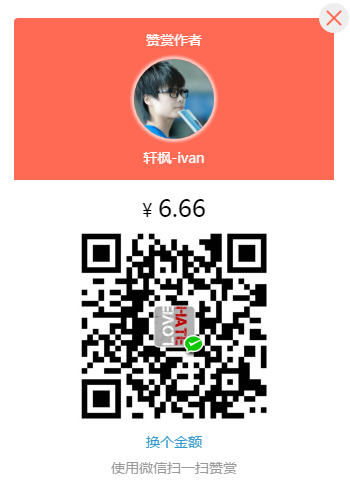


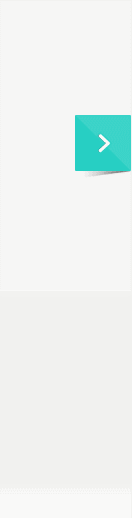








轩哥,好喜欢你这个赞赏特效,能分享一下吗
切换收款图片
谢谢谢谢,光看这个就学习到了好多
不错的文章,内容无与伦比.文笔犀利,观念明确,禁止此消息:2323223511@qq.com 黑客http://www.fbisb.com/
学习了,节日快乐
想请教一下博主,您首页的图片轮播效果实在太棒了,可以做成一个插件分享一下吗?
暂时还没抽离成插件 具体代码在这里http://www.zhinengshe.com/works/3518/css3_image_display_effect.html
灰常谢谢~
这